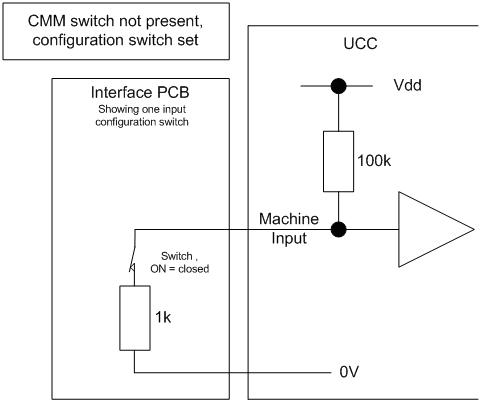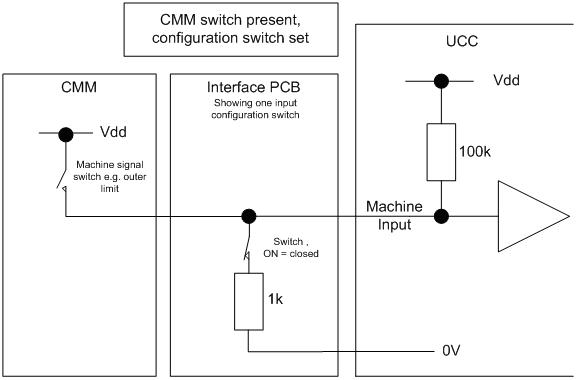Generic I/O switch settingsInput configuration switches All adaptor PCB's have standard configurable inputs that are configured using switches that connect a 1K resistor to ground on that input. The PCB switches are dual purpose, they provide a blanking function if no input is connected, and they can also be used for signal conditioning of active high inputs. Blanking functionThe default UCC inputs such as Crash and Outer Limits are active high with a high value pull up resistor inside the UCC. If an input is unused, the relevant switch should be set to ON causing the signal to be pulled low, allowing the CMM to operate as normal.
Unused inputs can also be 'blanked' by reversing the polarity in the 'ini' file settings. Active High InputsSome CMM's have signals that switch between 'high' and open circuit. The UCC internal circuits pull the open circuit high therefore the switch cannot be seen. Setting the relevant switch to ON, pulls the open circuit low through a low value resistor. The resistor allows the switched Vdd signal to get through to the UCC.
|