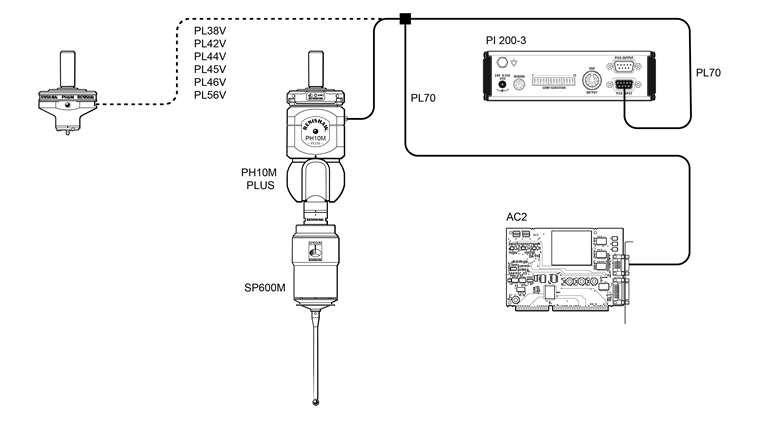Navigation
System connection
The SP600 probe connects to the AC2 via the PH10M PLUS or PH6M head and standard multiwire cables. This cable connects directly to the PH10M PLUS or PH6M head via a micro 'D' and terminates in a 15-way high-density 'D' which connects directly to the rear panel of the AC2 card.
System connections are as shown in the following illustrations. Ensure all cables are screwed firmly into their sockets. For further information on cables see 'SP600 cables'.
SP600Q with AC2
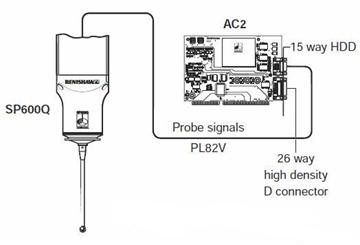
Overtravel unit
As the overtravel unit cannot be used, one of the following is required:
- Ignore the overtravel bit of the AC2 status byte
- Link pins 17 and 18 of the 26-way high density D connector.
SP600M and PH6M with AC2
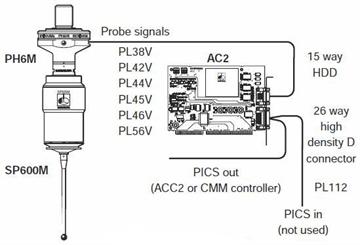
Overtravel unit
As the overtravel unit cannot be used, one of the following is required:
- Ignore the overtravel bit of the AC2 status byte
- Link pins 17 and 18 of the 26-way high density D connector.
SP600M and PH10M PLUS with AC2

Overtravel unit
As the overtravel unit cannot be used, one of the following is required :
- Ignore the overtravel bit of the AC2 status byte
- Link pins 17 and 18 of the 26-way high density D connector
SP600M and PH10M PLUS with AC2, PI 7-3 and IS1-2
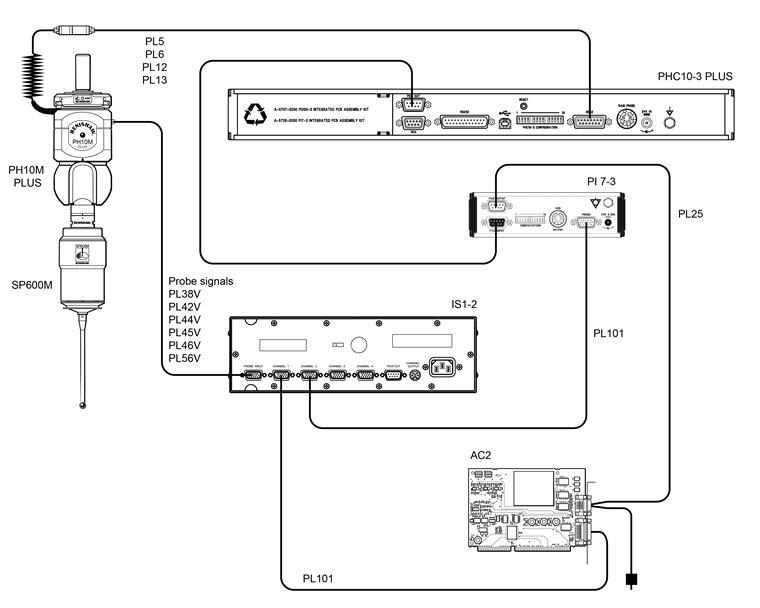
SP600M with two wire touch-trigger probe