Navigation
UCC T3 visual diagnostics
A visual indication of the system status is provided by four LEDs on the front panel, providing assistance in diagnosing and rectifying system faults.
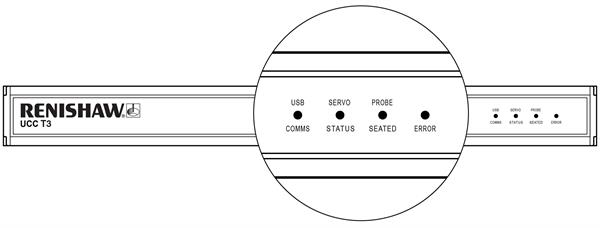
| LED status key | Description |
|---|---|
LED on (green / amber / red) | |
LED flashing off / on | |
LED flashing red / green | |
LED off | |
X | Any condition |
USB comms | Servo status | Probe seated | Error | Description |
|---|---|---|---|---|
No power to UCC T3 | ||||
X | X | Download successful, amps not engaged E-STOP released, amps not engaged | ||
X | X | Download failed, power cycle required | ||
X | X | E-STOP active | ||
X | X | Axes engaged | ||
X | X | Dynamic braking | ||
X | X | Scale error |
UCC T3 start-up process
When powered on, a self-test and initialisation is performed.
USB comms | Servo status | Probe seated | Error | Description |
|---|---|---|---|---|
No power to UCC T3 | ||||
Power applied to UCC T3 | ||||
Waiting for download |
If any of the tests fail, the failure mode is indicated on the status LEDs after about 15 seconds. When power cycling, a minimum of 10 seconds is recommended between power removal and reconnection.
After the UCC T3 has completed its self-test, the system is ready for the software to be downloaded. The sequence of the status LEDs is shown below.
USB comms active | Servo status | Probe seated | Error | Description |
|---|---|---|---|---|
Waiting for download | ||||
Downloading, USB data being passed | ||||
X | X | Download successful |