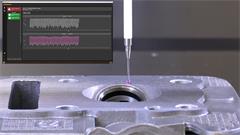Non-contact tool setter – How to detect broken tools using the NC4 (mp4)
File size: 1218920178
Language: English
Dimensions: 1920 x 1080 px
In this how-to series, Dan and Iain show how to detect a broken tool, which they demonstrate using an NC4+ Blue. They discuss why you’d need to run the cycle, how to detect a long or short tool, and how to generate a cycle code using the Renishaw GoProbe App. Iain also discusses how to program logic to suppress alarms and perform a sister tool swap in the event of a tool being broken.
Latest items - Machine tool probes and software
Didn't find what you were looking for?
Tell us what you couldn’t find and we will do our best to help.