Navigation
Memory mode
When the battery is first fitted, all memory locations are pre-set to A0.0, B0.0. Pressing either the M+ or M- button when in simple mode activates memory mode.
Step 1
In this example the head is positioned and locked at A0.0, B0.0 in simple mode.
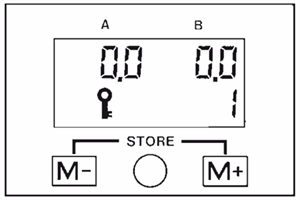
Step 2
The M+ or M- button is pressed to activate memory mode. Memory location 1 is shown on the LCD and the axis data stored in that location is shown in the A and B-axis position displays. Because the head is at this position (A0.0, B0.0), the direction arrows do not show, only the position confirmation block shows. If no button presses or head lock/unlock occur within 10 seconds, the LCD reverts to simple mode.
M1 now = A0.0, B 0.0
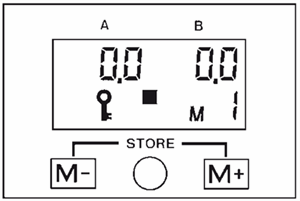
Step 3
The head is unlocked, repositioned and locked at A30.0, B30.0 in simple mode.
Press M+ to activate memory mode.
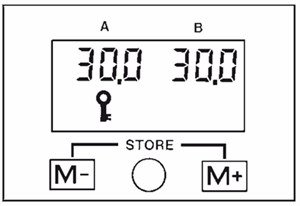
Step 4
Memory location M1 is displayed (A0.0, B0.0) since this was the last memory number used.
As the head is not in this position, the direction arrows appear showing the direction in which each axis must be rotated to achieve the position stored in M1 (A0.0, B0.0).
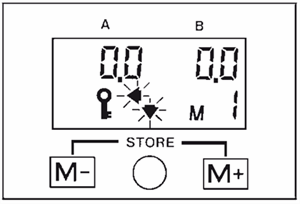
Step 5
To store A30.0, B30.0 in memory location M2, press M+ and the memory number will increment until M2 is reached.
Currently A0.0, B0.0 is stored in M2 and this is displayed together with the flashing direction arrows showing how this position can be reached.
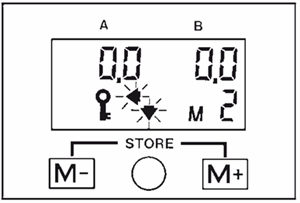
Step 6
Pressing the M+ and M- buttons simultaneously for longer than half a second will store A30.0, B30.0 in memory location 2.
The display will then 'blink' to show that the position data is stored in the memory.
This is confirmed by A30.0, B30.0 appearing in the A and B axis displays and the direction arrows disappearing, leaving only the confirmation block.
M2 now = A30.0, B30.0
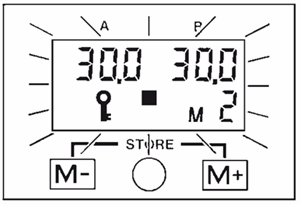
Step 7
To return the head to a previously memorised position M1 (A0.0, B0.0) press M- to decrement the memory number to M1. The direction arrows flash to show the direction moves required to reach that position and the axis data stored in M1 (A0.0, B0.0) is displayed.
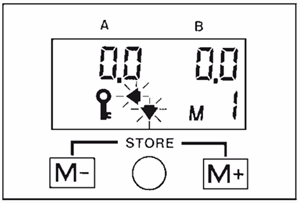
Step 8
Unlock the head to display live positional data. The direction arrows remain but stop flashing.
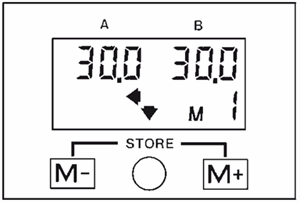
Step 9
Rotate the A and B-axes in the directions indicated by the arrows until both arrows disappear and the position confirmation block comes on. This confirms that the head is now in the position stored in the memory location indicated.
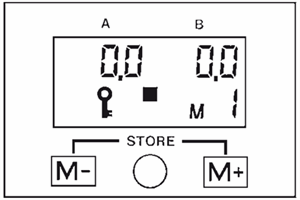
NOTE: If you overshoot the target position chosen in either axis, the direction arrows will lead you back to the required position.
If the head is locked in an incorrect position, the direction arrows will flash. The arrows will stop flashing after 10 seconds and the display will return to simple mode showing 'live' position data. If either button is pressed, the screen will return to the last used memory display.
The memory numbers are incremented or decremented by pressing either the M+ or M- buttons respectively. Pressing either button and keeping it pressed will cause the memory numbers to scroll up or down at the rate of two per second.