Navigation
Establishing a docking position for TP20 modules
This section describes how to establish the docking position for the combination of a TM25-20, a TP20 module and a stylus.
1. Latch the port lids open using the triangular plastic inserts provided
2. The desired port should be fitted with a PA25-20 port adapter insert. Orientate the PA25-20 as shown in the image below. Slide the port adapter into the port ensuring that the side lugs of the adapter locate in the slots at either side of the port. Push the PA25-20 port adapter in to the port and use a 2.5 mm hex key to tighten. Check that the adapter is fitted correctly and that there is no misalignment.
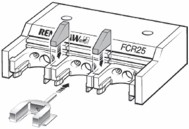
Steps 1 and 2 - latching port lids open and placing PA25-20 into desired port(n)
3. Ensure the probe head is orientated at an A0 B0 position.
4. Inhibit the probe signal through software.
5. Mount the desired combination of TM25-20, TP20 module and stylus to the probe body.
6. Enable the probe signal through software (probe signal now armed).
7. Qualify (calibrate) the stylus tip on the reference sphere.
8. Measure four points on the top surface of the PA25-20 to create a plane [PLN1]. Translate this plane to the Z-axis and offset this plane by [Z - length of stylus - 21.25 mm] and set the Z-axis origin to this plane.
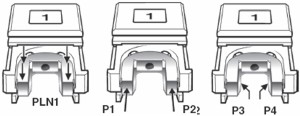
Step 8 - take four points on top of PA25-20
Step 9 - take two points on front side faces of PA25-20
Step 10 - take two points on port inside rails of PA25-20
9. Measure two points [P1 and P2] on the front faces of the PA25-20. Construct a line [L1] between these points, rotate this line to the X-axis, offset the line by [Y + 8.75 mm] and origin the Y-axis position of the line.
10. Measure two points [P3 and P4] on the inside rails of each side of the PA25-20. Construct a point [P5] between them.
11. Create a datum coordinate system [dat_TP20_port(n)] for the TP20 module docking position of the port. This will be at the position of [P5], the Y position of [L1] and the Z position of [PLN1].
12. Repeat steps 1 to 13 above for all other module combinations required.