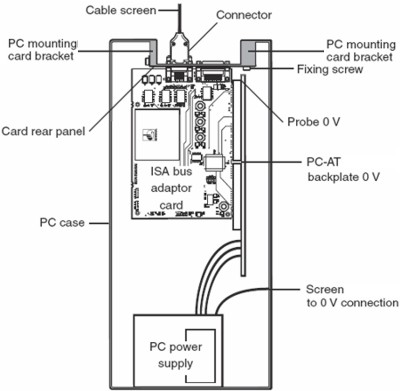Navigation
AC3 card - installation
The AC3 is a 16-bit ISA expansion card that is designed to fit into one of the 16-bit expansion slots provided in a PC. It is simple to install and connects directly to a standard Renishaw multiwire probe signal cable.
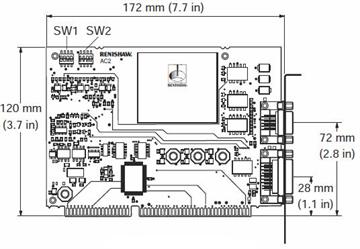
CAUTION: The AC3 contains static sensitive components. Observe anti-static handling precautions, including the use of earth straps during handling and installation. Always consult the user manual or technical reference of your PC for specific instructions and warnings.
General instructions for installation of AC3
- Consult the documentation supplied with the PC for specific instructions and warnings.
- Remove power from the PC.
- Remove external covers of the PC (observe anti-static precautions).
- Locate a vacant 16-bit expansion slot into which the card can be fitted.
- Remove the expansion slot panel on the rear panel of the PC.
- Carefully insert the card into the slot in accordance to the PC manufacturer's instructions ensuring that no parts on the board touch any other adaptor boards or clash with any other parts of the PC.
- Screw the mounting bracket of the AC3 to the PC back panel rail. Check the installation.
- Replace the covers of the PC.
AC3 - current consumption
The nominal current consumption of the AC3 in normal operation with the probe connected is:
593 mA @ 5 V | 17 mA @ 12 V | 10.86 mA @ -12 V |
AC3 - setting the I/O base address
The AC3 is supplied set to I/O base address 0200H, 16-bit wide data and ISA bus mode. If the base address is already used, or the PC has difficulty in accessing the card, then the base address can be changed to one of the following by altering the switches on the card as shown in the table below.
AC3 I/O space base address
PC function | Address | Switch (SW1) | Switch (SW1) | Switch (SW1) | Switch (SW1) |
|---|---|---|---|---|---|
Games adaptor | 0200H | Off | Off | Off | Off |
PC expansion port | 0210H | On | Off | Off | Off |
Prototype adaptor | 0280H | Off | On | Off | Off |
Prototype adaptor | 0300H | On | On | Off | Off |
Not defined | 0310H | Off | Off | On | Off |
Not defined | 0320H | On | Off | On | Off |
Not defined | 0340H | Off | On | On | Off |
Not defined | 0350H | On | On | On | Off |
Not defined | 0390H | Off | Off | Off | On |
Not defined | 03A0H | On | Off | Off | On |
Not defined | 0480H | Off | On | Off | On |
Not defined | 0520H | On | On | Off | On |
Not defined | 0540H | Off | Off | On | On |
Not defined | 0550H | On | Off | On | On |
Not defined | 0590H | Off | On | On | On |
Not defined | 05A0H | On | On | On | On |
AC3 - switch settings
The AC3 can operate with 8 or 16 bit wide data and (with a suitable hardware adaptor) supports the ΔT (Delta Tau) bus used in some CMM controllers. SW2 allows these selections to be made (see table below).
AC3 SW2 settings
Switch setting | Switch (SW2) | Switch (SW2) | Switch (SW2) | Switch (SW2) |
|---|---|---|---|---|
OFF | 16 bit | ISA BUS | OFF must be selected | - |
ON | 8 bit | ΔT BUS | - | ON must be selected |
CAUTION: SW2 way 2 must be set correctly for ISA BUS operation, otherwise damage may be caused either to the AC3 or the host PC.
AC3 - card screening
The AC3 adopts the standard screening arrangement for IBM style PCs as shown below. If the host PC screening is different to this arrangement, then accuracy of the SP25M probe system may be impaired.