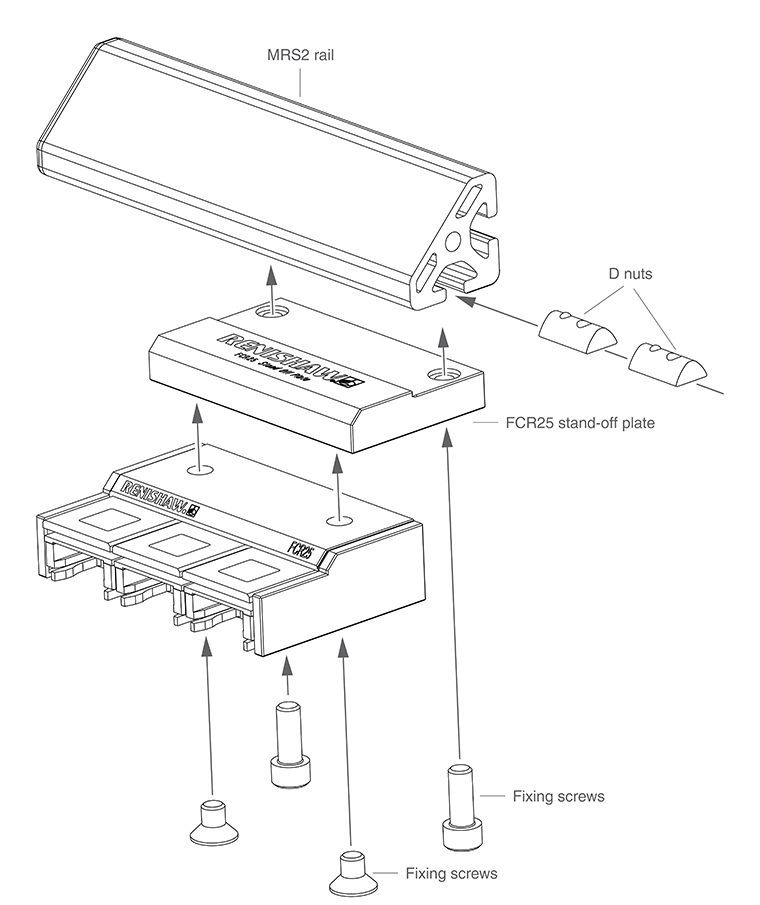Navigation
Fitting the FCR25 to the MRS2 rail
Stylus module changing for RSP3 can be done by using the FCR25 ports. These need to be attached to the MRS2 rail using the following procedure, where it is assumed that the MRS2 system is correctly installed. For full details, please refer to the MRS2 modular rack system installation guide (Renishaw part number H-1000-5255).
1. Secure the FCR25 stand off plate to the FCR25 as shown below, using fixing screws provided.
2. Insert one of the fixing screws through the FCR25 stand off plate port.
3. Offer up the FCR25 stand off plate to the MRS2 rail, positioning the fixing screw to the respective T-nut within the rail. Finger-tighten the screw.
4. Insert the other fixing screw through the FCR25 stand off plate.
5. Position the FCR25 stand off plate so that the second screw locates into the respective T-nut in the rail. Finger-tighten the screw.
NOTE: The thread size for the T-nuts for FCR25 system is M8.
6. Using the hexagonal key supplied, hand-tighten the two fixing screws into the T-nuts.