Navigation
ACR3 maintenance
Each ACR3 rack port is of modular design to permit easy replacement by the user should wear occur during the operational life of the ACR3. There are no other user serviceable parts, should the unit become defective it should be returned to the local Renishaw service centre.
Cleaning
The ACR3 is not a sealed unit. Cleaning of the ACR3 should therefore be restricted to the use of a clean dry cloth.
Port replacement
CAUTION: The ACR3 is positioned in the working envelope of the CMM, it is recommended that power is removed from the CMM servos throughout the port replacement procedure.
Port replacement is carried out using the following procedure:
1. Release and remove the two M3 × 6 mm long screws and remove the port(s) to be replaced.
2. Loosen the M3 × 6 mm long screws securing the remaining ports in preparation for final alignment.
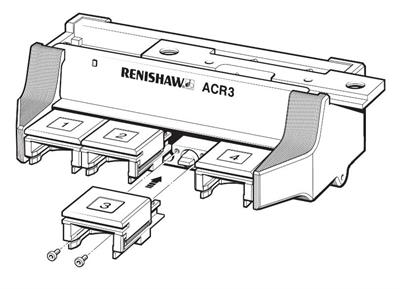
3. Position the replacement port(s) onto the rack and loosely screw in place.
4. Open all the port lids using the lid clips supplied with the ACR3.
5. Place a rigid straight edge along the underside of all the ports and tighten all M3 × 6 mm long screws to 0.3 Nm. It is very important that the ports are correctly aligned.
6. Remove straight edge and lid clips.
7. Re-datum the rack (see ‘Datuming of the ACR3').