Navigation
PH10 Introduction
The guide gives information on physical installation, system connections, communications and interface settings, as well as assistance in fault-finding during the installation of the PCH10-3.
WARNING: The components of the PH10 system are not compatible with PH9 or PH20 system components. No attempt should be made to connect PH10 system components to a PH9 or PH20 system, as this will result in damage to the product.
The guide should be read in conjunction with the PH10 series user's guide in order to fully understand the system's features, capabilities and operation.
The PH10 series of motorised probe heads can only be used in conjunction with the PHC10-2 and PHC10-3 and the UCC2 PH10 daughter card. The PHC10-3 has replaced the PHC10-2 and provides support for RS232 and USB communications (IEEE is no longer supported). The PHC10-3 uses an external power supply for the PH10 series of heads, manages all the head functions and communicates via a suitable interface with the CMM's computer. The PHC10-3 does not manage the probe functions but does have the provision for an interface to be fitted.
Rear panel layout
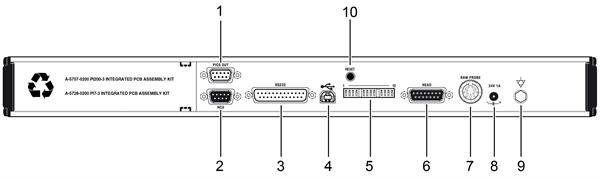
| Key | Description |
| 1 | 9-way D-type plug for PICS output |
| 2 | 9-way D-type connector to HCU1 |
| 3 | 25-way D-type plug RS232 communications connector to CMM computer |
| 4 | USB type “B” socket |
| 5 | PHC10-3 Configuration switches |
| 6 | 15-way D-type connector to probe head |
| 7 | 7-pin DIN raw probe connector to probe interface or multiwire input for internal interfaces |
| 8 | DC Power jack |
| 9 | Equipment bond point |