Navigation
Using HCU1
Layout
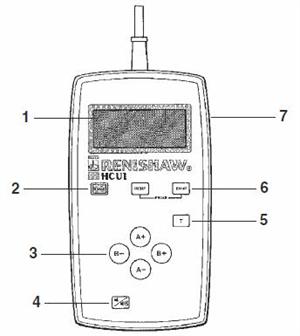
Key
1. LCD display
2. Head initialisation key (PH50 only)
3. Direction keys
4. Audible key press confirmation toggle key
5. Transmit key
6. Probe function keys (see Probe function page)
7. LCD contrast adjustment
Manual and automatic modes
Manual and automatic modes are selected by the CMM computer.
Manual mode
In manual mode the HCU1 is used to control the motorised head manually or to set probe functions.
The LCD display indicates MANUAL.
If the HCU1 is connected to the motorised head controller when power is applied, the system will enter manual mode.
Automatic mode
In automatic mode the motorised head system is under control of the CMM computer.The LCD display indicates AUTO.
The HCU1 displays information, but it is not possible to use it to move the head or set probe functions.
If the HCU1 is not connected to the motorised head controller when power is applied, the system will enter automatic mode.
Jog move
This feature is used to move the probe head in single steps.
Press and immediately release the appropriate direction key.
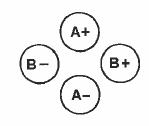
The head will unlock and the LCD will display ACTIVE. The head will rotate by a single 7.5° step.
If the direction key is pressed again before the head begins to lock, the head will rotate by another 7.5° step.
If no further keys are pressed, the head will lock, the LCD will display READY and the motorised head will be ready for measurement.
Sweep move
This feature is used to move the probe head in one continuous movement.
Press and hold down the appropriate direction key.
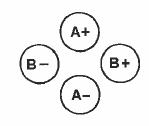
The head will unlock, and the LCD will display ACTIVE. The head will rotate by a single 7.5° step.
After a short delay the head will continue to rotate smoothly in this direction until either the key is released or the axis limit is reached.
There will be another short delay, then the head will lock and the LCD will display READY.
Transmit signal

The T (transmit) key is used to send a signal to the CMM computer.
The action and use of this signal are dependent on the integration of this function by your CMM supplier.
When the operator is “teaching” the CMM a sequence of positions to follow, the T key is pressed to signal that a required position has been reached. It can also be used to instruct the CMM computer to memorise the angle of the probe head during a teach cycle.
Please refer to the relevant CMM-specifi c documentation provided by your CMM supplier for details of the use of the T key.
Home (PH50 only)
NOTE: PH50 is now discontinued from the range of Renishaw probe heads.

If the PH50 probe head is switched off whilst unlocked, overloaded or obstructed, the internal reference system within the PH50 will be lost and the head will have to be initialised.
The HCU1 LCD display will show the message INITIALISE HEAD and the PHC50 front panel HOME LED will be lit.
The PH50 can be initialised by pressing the HOME key on the HCU1.
NOTE: This button is inactive unless head initialisation is required. Pressing it will have no effect unless the HOME LED is lit or the INITIALISE HEAD message displayed.
CAUTION: When initialisation is started, the probe head will move slowly in both axes simultaneously until their limits are reached. It is therefore essential that the PH50 is moved clear of any obstructions before initialisation is requested.
Please refer to section 4.4 of the PH50 motorised probe head system user’s guide (part number H-1000-5092) for further details (available on Renishaw website - www.renishaw.com).
Probe functions
Probe reset

NOTE: The probe reset function is only available if it has been integrated by your CMM supplier.
Some Renishaw probe interfaces have a probe reset button mounted on the front panel. The function of this button is to reset the probe sensor to a seated condition, for instance following a manual stylus change. This button has been reproduced on the HCU1 for ease of access. Probe reset is only available from the HCU1 if the motorised probe head is in manual mode.
Please refer to your probing system user’s guide or to your CMM supplier for details of the use of this feature.
CAUTION: This button should only be pressed when the probe is physically seated and clear of the workpiece.
Probe DAMPing

Probe DAMPing is a feature of your Renishaw probe interface which reduces the sensitivity of the probing system and helps to reduce unwanted triggering caused by CMM acceleration or vibration during position moves.
It is normally used by the CMM computer to filter unwanted triggers during automatic position moves.
The HCU1 enables probe DAMPing to be set manually to eliminate unwanted triggers during manual position moves. Probe DAMPing is only available from the HCU1 if the motorised head system is in manual mode. In automatic mode probe DAMPing is controlled from the CMM aplication software and motorised head controller and this key has no effect.
The DAMP key toggles between probe DAMPing ON and OFF.
Probe DAMPing display summary
System mode | Probe DAMPing | HCU1 LCD display |
Manual or automatic | OFF | |
Manual or automatic | ON | DAMPED |
CAUTION: Probe DAMPing must be switched off when measurement points are being taken. Use of probe DAMPing during measurement will significantly affect measurement accuracy.
Audible key press confirmation

To confirm that a key has been pressed, it is possible to switch on an audible indicator which emits a tone when any key is pressed. The Audible key press confirmation toggle key toggles between audible tone ON and OFF.
The HCU1 powers up with the audible indicator OFF.
Effect of STOP
If a STOP signal is sent to the motorised head system by the CMM controller while it is in manual mode, the motorised head will react as follows:
Manual mode STOP reactions
Action | Reaction | Removal of STOP |
| STOP sent while direction key on HCU1 is being pressed. | Continuous head movement immediately disabled.
Head will continue to move in single steps. Head will lock up as normal when movement key released. | Continuous movement enabled. |
| Direction key on HCU1 pressed after STOP has been sent. | Single step manual movement only.
Head will lock up as normal when movement key released. | Continuous movement enabled. |