Navigation
Target points for a manual CMM
Capturing MCG data points utilizing a manual CMM.
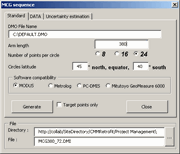 To create Target Points for use on a manual CMM, begin the process by selecting the <Write DMIS sequence...> button from the setup page on the MCG Tools spreadsheet.
To create Target Points for use on a manual CMM, begin the process by selecting the <Write DMIS sequence...> button from the setup page on the MCG Tools spreadsheet.
A setup tool is displayed where you confirm the basic settings. On this tool there is a check box labelled "Target points only". Place a check here to develop a list of target positions required for the MCG test. These target positions will appear on the "Data" page of the MCG Tools spreadsheet and will not be written to a DMIS sequence file.
When performing the MCG test, capture the target points in the same order as listed on the "Data" page. At the completion of the target point capturing, record the actual positions on the "Data" page in the Calculate columns.