Navigation
IP configure / reset button
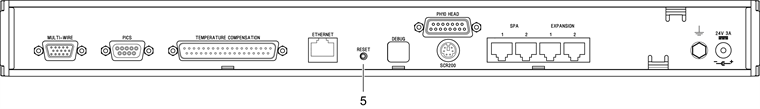
Number 5 on the rear panel is the reset button which has two different functions. The function depends on the operational state of the controller.
- Pressing and releasing the reset button within fifteen seconds of switching on or rebooting the unit will force the controller into IP configuration state.
- Pressing and releasing the reset button after the download or whilst operating will cause the unit to restart.
To enter IP configuration state when the unit is already powered, press and release the reset button twice.