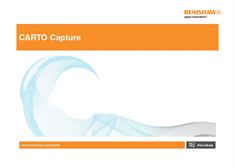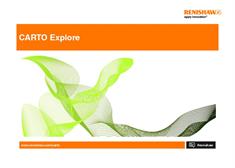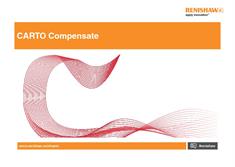CARTO support
Renishaw regularly updates and adds new functionality to CARTO software
Switching to CARTO
A quick and easy guide to file import functionality to migrate to the CARTO software suite.
Contact us
Our calibration product experts are available to discuss your application and help answer your questions.
CARTO knowledge base
Select the relevant short training video to get the best out of your Renishaw laser calibration product.
Check compatibility
PC requirements
| Operating system | Windows 10 or 11 64-bit (version 1803 or greater) |
| Hard disk space | Minimum 2 GB available |
| Available RAM | Minimum 2 GB available |
| Screen resolution | Minimum 1024 x 768 or above |
| PDF viewer | ✔ |
| .NET Framework 4.8 | ✔ |
| Visual C++ runtimes for 2019 | ✔ |
App requirements
| Operating system | Minimum requirements | |
| Android devices | CARTO XK20 app CARTO Ballbar Connect | Android 13 or later Android 12 or later and 4 GB RAM or higher |
| iOS devices | CARTO Ballbar Connect | iOS 16 or later |
Supported calibration products
| Product | Data capture | Data analysis |
| XM-60 multi-axis calibrator/XC-80 environmental compensator | ✔ | ✔ |
| XM-600 multi-axis calibrator/XC-80 environmental compensator | ✔ | ✔ |
| XL-80 laser/XC-80 environmental compensator | ✔ | ✔ |
| XR20 rotary axis calibrator | ✔ | ✔ |
| QC20 ballbar | ✘ | ✔ |
| XK20 and XK10 alignment laser systems | ✘ | ✔ |
XL-80 functionality
| Measurement modes | CARTO |
| Linear | ✔ |
| Angular | ✔ |
| Dynamic | ✔ |
| Flatness | Not yet supported. LaserXL is required. |
| Long range straightness | ✔ |
| Short range straightness | ✔ |
| Plane mirror | ✔ |
| Dual axis | ✔ |
| Rotary | ✔ |
Contact our sales team today
Get in contact with your local office to find out more information and speak to an expert.