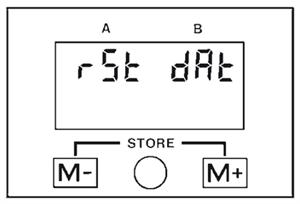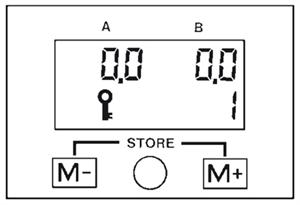Navigation
Datum mode
When the battery is first inserted or replaced, the MIH enters a datum mode routine which must be successfully completed prior to use. The A and B-axis position detectors within the head require datuming to a zero position before the LCD will display the correct A and B-axis positions. Datuming the head will also be required if a head datum error occurs during use.
Step 1
On entry into datum mode the LCD shows a datum error. Unlock the head to reset datum.
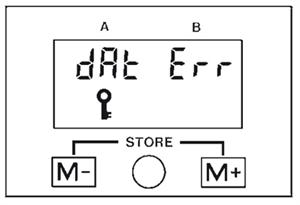
Step 2
Rotate the A and B-axes to their zero positions by aligning the zero position markers on both axes.
Step 3
Lock the head in this position and press the M+ and M- buttons simultaneously to reset datum.
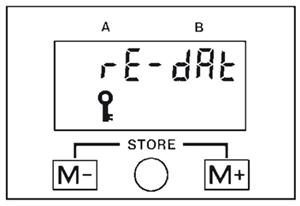
Step 4
The display will now change to show A and B-axis data at A0.0, B0.0. Datum is now set and the A and B-axis displays will show positional data when the head is locked and unlocked.
Step 5
Confirm that datum is correctly set by rotating each axis to its extreme positions and check that the position data on the LCD is correct.
A-axis 0° to +105° plus overtravel
B-axis ±180° plus overtravel.