Renishaw radio product support
Welcome to the radio product support site. Find post-sales support information about all products within the radio product range.
Upgrade your radio system
If you have an RMI installed, upgrade to the latest radio system and take advantage of RMI-QE.
Discover new features and compatibility of a QE system. Find information and resources on this page.
Contact your local sales representative for more information and upgrading.
Contact us
What are the new Renishaw QE features?
Explore Renishaw's latest advancements with the QE series radio products.

Faster data transmission
Latest radio transmission technology is built-in to each QE product as standard, each with double the data transmission rate.
The faster and more power-efficient data transmission minimises power usage for transmission and latency whilst remaining interference-resistant using Frequency Hopping Spread Spectrum radio protocol.

Refined RENGAGE probe vibration resistance
The description of probe trigger filters now reflect the severity of vibration they filter: Level 1 (Low latency), Level 2 (General usage) and Level 3 (High vibration).
RMP400 and RMP600 QE probes feature an enhanced Level 3 filter setting that filters severe vibrations in half the time, significantly reducing probing latency.
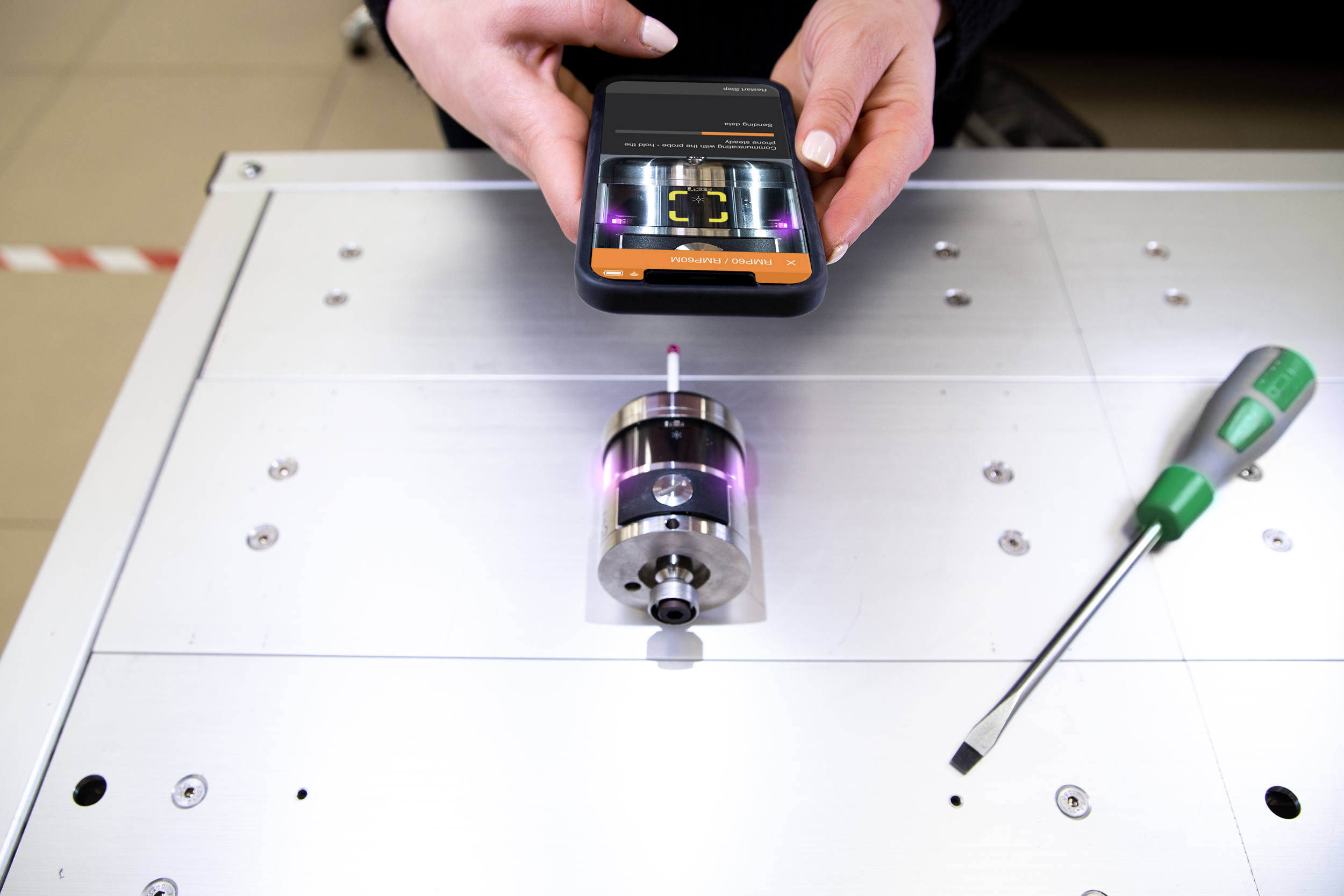
Fully Opti-Logic™ ready
All QE radio probes come with Opti-Logic as standard, allowing users to perform rapid setup and configuration using a smartphone.

Easier Trigger Logic™ configurations
Trigger Logic has been improved to make probe partnering and resetting configurations to default easy.
Other enhancements include...
Hibernation mode - QE probes have optimised battery life and due to enhancements in communication between QE products, hibernation mode is no longer required. When a QE probe is used with an RMI-Q, it reverts to communicating using Q radio protocol. In these cases, hibernation mode will be automatically enabled to preserve power.
Easy to activate partnering mode using Trigger Logic™ - Partnering mode is used to connect a radio probe to a radio interface before they can communicate between each other. The method for activating partnering mode has been improved.
When using a QE probe, partnering mode is at the start of the Trigger Logic menu, not after navigating through each configurable setting. Partnering mode can now be activated immediately after inserting the probe batteries by triggering the probe whilst the battery status LEDs are displayed.
Master reset function - Easily reset configurations to factory settings. QE probes now feature a master reset function to assist users who have mistakenly changed the probe settings into an unintended state.
Enabling the master reset function will clear all probe configurations and return the probe to factory default settings. See the relevant probe installation and user guide for more information on this function.
Technical documentation
Browse technical documents, data sheets and installation guides on our support site for all machine tool probes.
Radio product compatibility
Check system compatibility of Renishaw radio products for both high-accuracy touch probes for CNC machines and standard-accuracy machine tool touch probes.
Use the matrix below to ensure compatibility with your probe and the interface. Each interface will work together with any combination of compatible probe.
If you need help identifying what radio product version you have, see the image guide below, or contact your local Renishaw supplier.
If your probe and interface are not compatible, contact your local sales office to upgrade.
| Protocol | RMI | RMI-Q | RMI-QE | |
| RMP40 | (Legacy) | Compatible | - | - |
| (Q) | Compatible | Compatible | - | |
| (QE) | - | Compatible | Compatible | |
| RLP40 | (Legacy) | Compatible | - | - |
| (Q) | Compatible | Compatible | - | |
| (QE) | - | Compatible | Compatible | |
| RMP60 | (Legacy) | Compatible | - | - |
| (Q) | Compatible | Compatible | - | |
| (QE) | - | Compatible | Compatible | |
| RMP400 | (Legacy) | - | - | - |
| (Q) | Compatible | Compatible | - | |
| (QE) | - | Compatible | Compatible | |
| RMP600 | (Legacy) | Compatible | - | - |
| (Q) | Compatible | Compatible | - | |
| (QE) | - | Compatible | Compatible | |
| RMP24-micro | (Legacy) | - | - | - |
| (Q) | - | - | - | |
| (QE) | - | - | Compatible | |
| RMP40M | (Legacy) | Compatible | - | - |
| (Q) | Compatible | Compatible | - | |
| (QE) | - | Compatible | Compatible | |
| RMP60M | (Legacy) | Compatible | - | - |
| (Q) | Compatible | Compatible | - | |
| (QE) | - | Compatible | Compatible | |
| RTS | (Q) | Compatible | Compatible | - |
(QE) | - | Compatible | Compatible |
How can I identify the generation of my probe?
See the images below to help identify your Renishaw probe generation.

Legacy probe
The generation marking is absent on Legacy probes.

Q probe
The generation marking will be a 'Q'.

QE probe
The generation marking will be the product name and 'QE'.
How can I identify the generation of my Renishaw interface?
See the images below to help identify the generation of your Renishaw interface.

RMI
The interface will have an 'RMI' marking

RMI-Q
The interface will have an 'RMI-Q' marking

RMI-QE
The interface will have an 'RMI-QE' marking
Learn about Renishaw radio probe trigger filter settings
What are probe trigger filters?
Probes subject to high levels of vibration could output trigger signals without having contacted any surface, these are known as false triggers.
Trigger filters help to prevent false triggers by allowing the probe to identify a true measurement point and ignore vibration-induced triggers.
A time-based trigger filter is used to identify a true measurement point from vibration-induced false triggers, where the probe must remain triggered for a period of time before registering a true measurement point. Vibration-induced triggers typically happen at a high frequency, which means it can be easily filtered out using a time-based filter.

- Level 1: provides a low latency configuration for measuring in the machine acceleration zone with small approach distances.
- Level 2: provides a default configuration for general usage.
- Level 3: provides a high false trigger immunity configuration for either manoeuvring to the measuring position at high speed or when measuring with heavy styli at high speed.
| Probe | Factory default setting | Level 1 | Level 2 | Level 3 |
| RMP40 | Level 1 | Selectable | Selectable | Selectable |
RLP40 | Level 1 | Selectable | Selectable | Selectable |
RMP60 | Level 1 | Selectable | Selectable | Selectable |
RMP400 | Level 2 | Selectable | Selectable | Selectable |
RMP600 | Level 2 | Selectable | Selectable | Selectable |
RMP24-micro | Level 1 | Selectable | Selectable | - |
RMP40M* | - | - | - | - |
RMP60M* | - | - | - | - |
RTS | Level 1 | Selectable | Selectable | - |
*Modular probes: RMP40M and RMP60M are transceiver units which require an additional separate probe. See LP2 or MP250 for more information.
Learn about our radio transmission protocol
What is frequency hopping spread spectrum (FHSS)?
FHSS (Frequency Hopping Spread Spectrum) is the radio protocol used by our radio products to communicate. It is ideal for machine tool probes because it defends against interference.
Data is transmitted rapidly using pseudorandom frequencies. This pattern helps prevent interference by transmitting on multiple different channels across the entire bandwidth. Only one successful transmission is needed for the interface to receive the data and communicate with the machine tool controller.
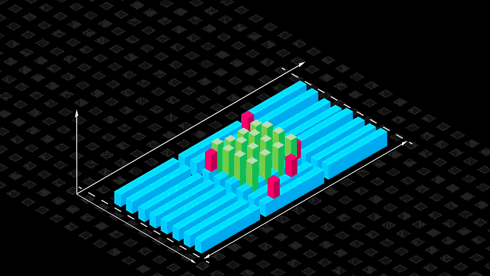
Multiple Probe Mode (MPM)
An RMI-QE communicates with Renishaw probes using QE radio protocol. To enable future compatibility with advanced sensors, extra steps are performed during device verification.
These extra steps mean that radio probes can not connect to an RMI-QE using multiple probe mode. However, this feature is still enabled if connected to an RMI-Q.
| RMI-Q | RMI-QE | |
| Q probe | MPM enabled | MPM disabled |
| QE probe | MPM enabled | MPM disabled |

















